SnapDownloader has gained a significant following, with users raving about its user-friendly, fast, and feature-rich nature. Naturally, we had to investigate to understand the buzz. This article provides a comprehensive SnapDownloader review, sharing our experiences, opinions on its interface, features, pricing plans, and final thoughts on whether it lives up to the hype.
What is SnapDownloader?
SnapDownloader is a versatile video downloading application that supports content downloads from over 900 websites. From social media platforms like Instagram and Facebook to video-sharing sites like YouTube, Dailymotion, and Vimeo, this tool allows you to download various types of video and audio content effortlessly.

SnapDownloader Review: Is It Worth the Hype?
Specifications:
- Latest Version: 1.10.4
- Operating Systems: Windows 7, 8, 10, macOS X 10.10 or higher.
- RAM: 2 GB DRAM
- CPU: Intel Pentium 1.6 GHz processor
- File Size: 95.04 MB
- Price: Starting at $3.99/month for one computer
A standout feature of SnapDownloader is its ability to download HD and UHD videos, supporting quality ranges from 144p to 8K. You can also choose formats, sizes, and set subtitle preferences.
Table of Contents
Features Overview:
Video Downloading: SnapDownloader is renowned for its straightforward and fast downloading feature. It includes an in-built YouTube search engine with auto-suggest, though traditional link-pasting is also an option. Downloading involves setting the output format and quality, then clicking ‘Download.’ The tool’s speed is impressive, capable of downloading an 18-minute, 32MB file in under a minute.

Trim Video: Before downloading, you can trim videos to your desired length by selecting the start and end times or using a drag-and-drop cursor. Multiple trims on the same video are also possible.
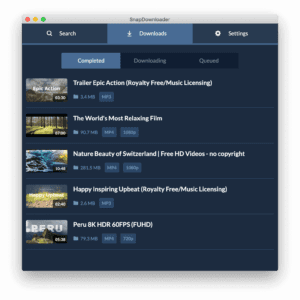
Schedule Downloads: This feature allows you to set a specific date and time for your downloads to start automatically, providing convenience and flexibility.
One-Click Mode: This mode automates the download process, using pre-set preferences for format and quality, which is ideal for uniform download requirements.
Bulk Download: SnapDownloader supports bulk downloading, allowing you to download up to 15 videos simultaneously and paste up to 100 links at once.
Video Conversion: The software can convert videos into various formats, including MP4, MP3, AVI, AAC, WAV, AIFF, and M4A.
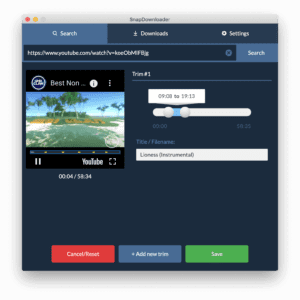
Subtitles: It can download subtitles in over 50 languages from YouTube videos, including automatic captions.
Proxy Setup: For geographically restricted content, SnapDownloader’s proxy setup feature allows bypassing these restrictions easily.
Export Files: You can export downloaded files as CSV or text files through the ‘Tools’ tab.
Customer Support: While lacking direct call or chat support, SnapDownloader offers responsive 24/7 email support
Pricing Plans: SnapDownloader offers four pricing plans, all providing the same features but differing in duration:
- Monthly Subscription: $7.99/month for one computer
- 3 months subscription: $16.99 for 3 months
- Annual Subscription: $29.99/year for one computer
- Lifetime Personal License: $39.99 for one computer
- Lifetime Family License: $69.99 for three computers
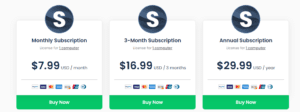
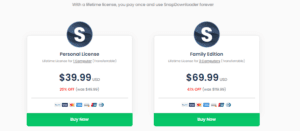
A 48-hour free trial is available, allowing full access to all features before committing to a plan.
Pros and Cons:
Pros | Cons |
Download up to 15 videos simultaneously | Only 48 hrs. free trial |
Superfast video processing with no speed caps | |
Download in 1080p, 4K, and 8K resolutions | |
Clean and User-Friendly UI | |
No ads | |
24/7 customer support | |
Proxy Set up | |
Cross-Platform Support |
Conclusion:
SnapDownloader stands out as one of the best cross-platform video downloaders available. It is simple to use, incredibly fast, and boasts a clean, visually appealing interface. With the capability to download video and audio content from over 900 websites, SnapDownloader is a highly recommended tool for both Windows and Mac users.
Dive deeper into more reviews: Cloudways review | Depositphotos review | Siteground review
FAQ’s
Frequently Asked Question
Certainly! When you download and install SnapDownloader, you're eligible for a complimentary 48-hour trial period.
Differentiating between lifetime licenses and subscriptions is essential:
- With a lifetime license, you make a one-time payment, granting perpetual access to SnapDownloader. However, in the event of a major overhaul like the release of v2, additional upgrade fees may apply.
- Subscriptions, on the other hand, entail recurring payments at intervals (monthly or annually). While subscribers can enjoy certain exclusive features due to server resource considerations, they also benefit from free upgrades, unlike lifetime users who may incur additional fees for major updates.
Absolutely. Both lifetime and annual licenses come with a 30-day money-back guarantee, while the monthly license offers a 24-hour money-back guarantee. This guarantee period initiates from the date of the initial purchase.
